Deposit with Cryptocurrencies
We have two methods of deposit using cryptocurrency, you will have one available to you depending on your location selection.
Method 1 - you will have the Crypto button displayed.
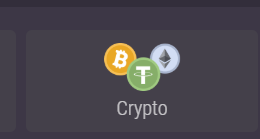
1. Choose Crypto.
2. Enter the amount in dollars within the specified limit and click on the “Deposit” button.
3. You need to select the currency of the cryptocurrency with which you want to make a deposit. Initially there is USDT TRC-20, but you can choose any from the list (you need to click on the down arrow).
4. Next, you need to transfer to the address that is shown to you, exactly the amount in the network that you have selected.
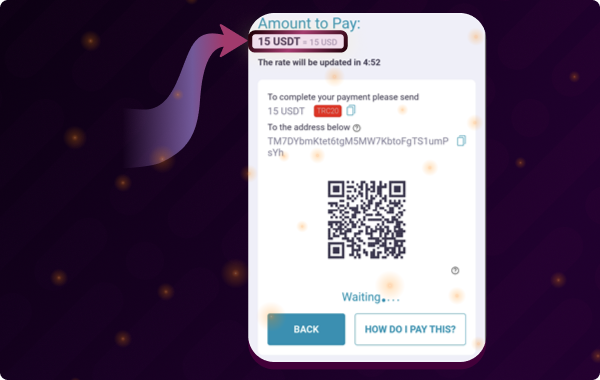
4.1. Open your crypto wallet.
4.2. Choose the same currency and network that you have chosen with us.
4.3. Send it to the address you have been given.
4.4. If you make a deposit from your cell phone, you can simply scan the barcode.
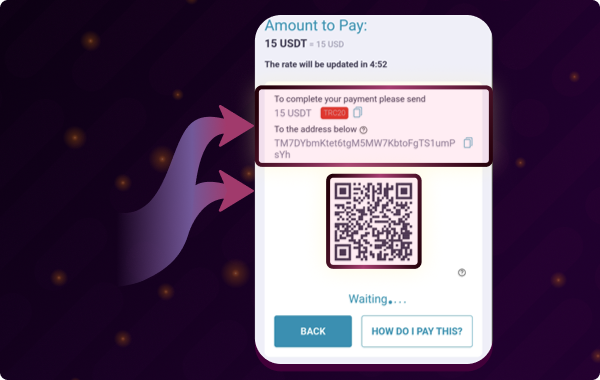
Method 2 - you have multiple currencies displayed.
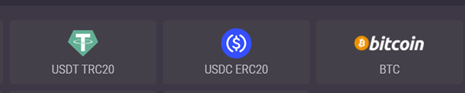
1. Choose the currency you need (for example USDT TRC 20).
2. Enter the amount in dollars within the specified limit and click on the “Deposit” button.
3. You will see a window with crypto-address and barcode.

3.1. Open your crypto wallet.
3.2. Select the same currency and network that you selected with us.
3.3. Send it to the address you have been given.
3.4. If you make a deposit from your cell phone, you can simply scan the barcode.
4. If you deposit with XRP currency you need to specify memo tag additionally (at the very bottom). It should be entered in your crypto-wallet and everyone will have a different one.
